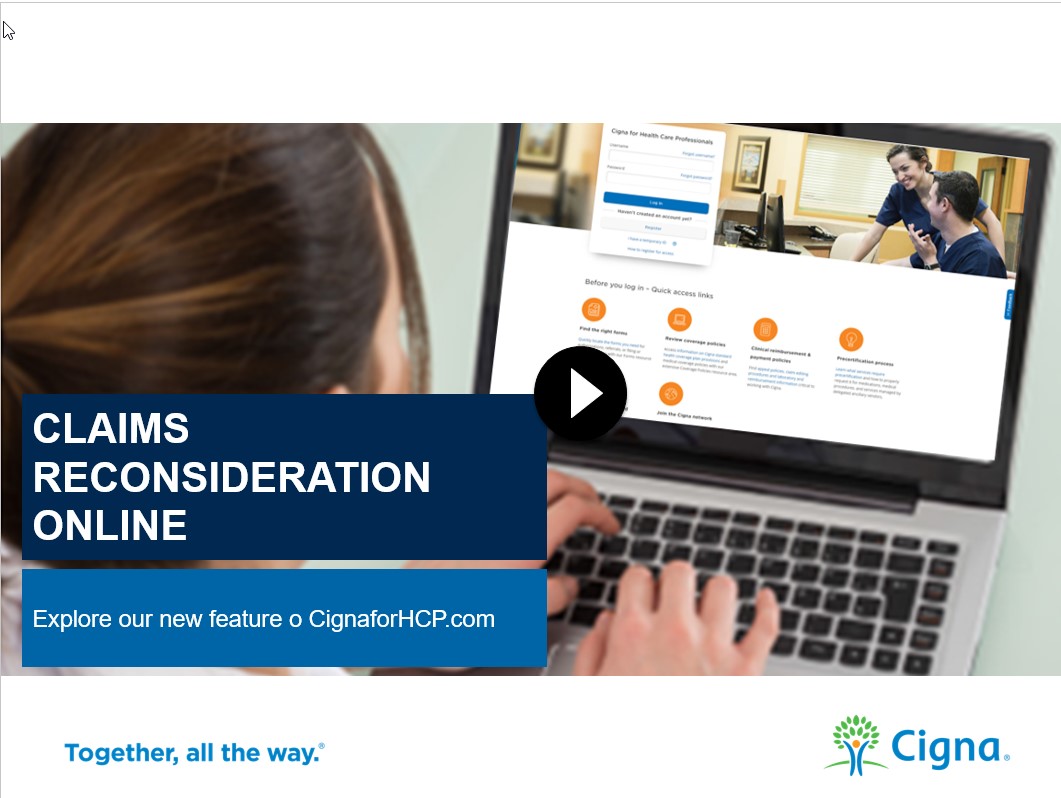Claims Reconsideration Online
The ability to submit claim reconsideration requests via the Cigna for Health Care Professionals website (CignaforHCP.com) is now available. This is an enhancement you’ve been asking for and we’ve been working hard to build it.
Why online claim reconsideration?
- Avoid having to call Customer Service for simple claim adjustments.
- Save time: No need to mail or fax.
- Use the notes section to explain your request.
- Use the upload feature to attach supporting documentation.
- Be confident your request was received.
- View the status of the reconsideration request.
How to use the new feature
After logging into CignaforHCP.com, conduct a claim search, select that claim to review the details. Click the Start a Reconsideration button at the top of the page and follow the steps.
Registered users of CignaforHCP.com who have the ability to view claims will need to have their website access manager update their access to include “reconsiderations’ to use this feature.
If you’re not registered for the website, go to CignaforHCP.com > Register.
Watch a short video to learn more
Online Appeals
Good news. The claim reconsideration feature on CignaforHCP.com includes appeals. Users of CignaforHCP.com with the appropriate access, may submit preservice appeals and post service (claim) appeals online. Or…… may appeal precertification decisions and claim outcomes online. The new feature allows users to check the status of their appeal request online.
Why submit appeals online?
- Save time: No need to mail or fax in your request.
- Use the notes section to explain your request or upload your written request and attach supporting documentation.
- Be confident your request was received.
- Avoid having to call customer service to check the status of your appeal as the status will be available online.