
MBI Conversion:
Keep Your 2020 Medicare Claims Clean
Physicians, providers, billers, and suppliers are now required to use MBIs on Medicare claims and eligibility transactions, regardless of when healthcare services were rendered.
By Tyler Williams
 The Centers for Medicare and Medicaid Services (CMS) made the formal shift to the use of Medicare Beneficiary Identifiers (MBIs)1 in Medicare claims and transactions, including billing and claims submissions, effective Jan. 1, 2020. The change stems from provisions in the Medicare Access and CHIP Reauthorization Act of 2015 (MACRA) that require CMS to remove Social Security numbers from Medicare cards to improve patient identity protection and prevent identity theft. The Centers for Medicare and Medicaid Services (CMS) made the formal shift to the use of Medicare Beneficiary Identifiers (MBIs)1 in Medicare claims and transactions, including billing and claims submissions, effective Jan. 1, 2020. The change stems from provisions in the Medicare Access and CHIP Reauthorization Act of 2015 (MACRA) that require CMS to remove Social Security numbers from Medicare cards to improve patient identity protection and prevent identity theft.
The new, randomly generated, 11-character MBI numbers replace the old Medicare health insurance claim numbers (HICNs) based on Social Security numbers. The MBI is an arbitrary combination of digits 1 through 9 and uppercase letters (excluding B, I, L, O, S, and Z to prevent confusion with similar-looking letters or numbers).
Physicians, providers, billers, and suppliers are now required to use MBIs on Medicare claims and eligibility transactions, regardless of when healthcare services were rendered. Medicare will reject claims and transactions that fail to use MBIs, barring a few exceptions.
Exceptions to the MBI Requirement
- Medicare appeals: Use of either HICNs or MBIs for claim appeals and related forms is allowed.
- Claim status queries: Use of HICNs or MBIs to check the status of a claim (276 transactions) is allowed if the earliest date of service on the claim was before Jan. 1, 2020.
- Span-date claims: Use of HICNs or MBIs is allowed if a patient begins receiving services in an inpatient hospital, home health, or religious, non-medical health care institution before Dec. 31, 2019, even if the claim is submitted after Dec. 31, 2019.
Rejections for Noncompliant Claims
Outside these exceptions, failure to use MBIs from this point on will result in the following electronic claims rejection codes:
- A Claims Status Category Code of A7 (acknowledgment rejected for invalid information)
- A Claims Status Code of 164 (entity’s contract/member number)
- An Entity Code of IL (subscriber)
Paper claims that fail to use the MBI can anticipate the following rejection notices:
- Claim Adjustment Reason Code (CARC) 16 “Claim/service lacks information or has submission/billing error(s)”
- Remittance Advice Remark Code (RARC) N382 “Missing/incomplete/invalid patient identifier”
Advertisement. Click on image to visit advertiser's website. Story continues below.
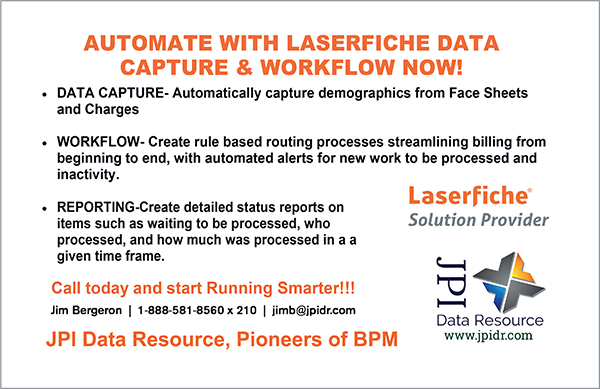
|
Managing the MBI Transition
With a reported 150 million MBIs being issued to active and archived Medicare beneficiaries, the scale of the change can have a dramatic impact on medical billing processes. Office staff can obtain Medicare patient MBI numbers by consulting patients’ reissued Medicare cards, using the MBI lookup tool on the appropriate state Medicare Administrative Contractor’s (MAC) website2, or checking the remittance advice on claims submitted with an HICN between Oct. 1, 2018, and Dec. 31, 2019.
The challenge for billers—particularly those in the emergency medical space—is that patients often do not have their Medicare card available and individual MBI lookups are time-consuming, putting additional pressure on staff.
To conduct MBI lookups, staff must obtain the patient’s Social Security number. This might differ from the HICN, which uses the household primary wage earner’s Social Security number. Patients may be unwilling to release their Social Security number, at which point they must log into mymedicare.gov to get the MBI, leading to delays for the healthcare billing team. Lookup tools are also prone to last name matching errors when the beneficiary’s last name includes a suffix (e.g., Jr).
It is also important to note that hyphens or spaces in the MBI are simply included for illustrative purposes and must be left out to avoid claim rejections. These hiccups can negatively impact office workflows and result in reimbursement delays.
The good news for medical billing teams is that select billing software providers are issuing technology updates with batch MBI processing and automatic lookup capability to convert MBIs quickly and securely. Implementing these solutions can greatly reduce the burden on staff during the transition to MBIs.
Tips for Finding and Using MBIs
- Find the MBI on the patient’s reissued Medicare card.
- Use the MBI lookup tool on the state MAC website.3
- If available, use the MBI auto-lookup feature included in select billing solutions.
- Take advantage of an MBI batch lookup solution.
- Use the MBI on Medicare transactions including billing, eligibility status, and claim status. The effective date of the MBI is the date each beneficiary was or is eligible for Medicare.
- Ask the beneficiary or their authorized representative to request an MBI change if the MBI is compromised.
- Ask for and use Medicare Advantage and Prescription Drug plans health insurance cards. These plans continue to assign and use their identifiers.
Parties interested in learning more about batch MBI lookup and matching solutions are invited to contact ZOLL Data Solutions at 800-474-4489 or info@zolldata.com
 Tyler Williams formally joined ZOLL Data as director of RCM solutions in 2018 when Payor Logic, which he co-founded with his brother Ted, was acquired. Williams’s background is in collections where he worked with a variety of medical practices and ambulance companies to improve revenue capture. He then ran a billing company for an emergency physician billing group for three years and, through that, discovered the need for processes automation. He turned these automated processes into software, which was the birth of Payor Logic in 2003. Tyler Williams formally joined ZOLL Data as director of RCM solutions in 2018 when Payor Logic, which he co-founded with his brother Ted, was acquired. Williams’s background is in collections where he worked with a variety of medical practices and ambulance companies to improve revenue capture. He then ran a billing company for an emergency physician billing group for three years and, through that, discovered the need for processes automation. He turned these automated processes into software, which was the birth of Payor Logic in 2003.
Resources
1 https://www.cms.gov/Medicare/New-Medicare-Card
2 https://www.cms.gov/Medicare/New-Medicare-Card/ Providers/MACs-Provider-Portals-by-State.pdf
3 https://www.cms.gov/Medicare/New-Medicare-Card/ Providers/MACs-Provider-Portals-by-State.pdf
|


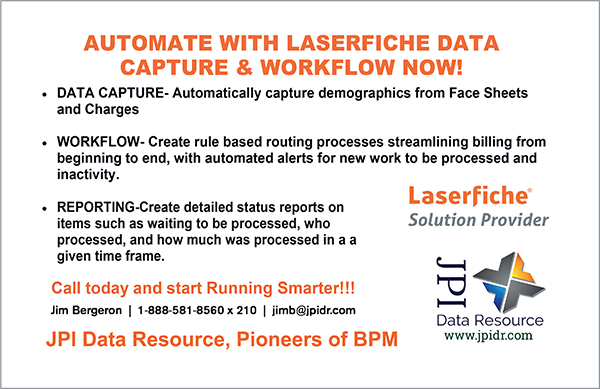
 Tyler Williams formally joined ZOLL Data as director of RCM solutions in 2018 when Payor Logic, which he co-founded with his brother Ted, was acquired. Williams’s background is in collections where he worked with a variety of medical practices and ambulance companies to improve revenue capture. He then ran a billing company for an emergency physician billing group for three years and, through that, discovered the need for processes automation. He turned these automated processes into software, which was the birth of Payor Logic in 2003.
Tyler Williams formally joined ZOLL Data as director of RCM solutions in 2018 when Payor Logic, which he co-founded with his brother Ted, was acquired. Williams’s background is in collections where he worked with a variety of medical practices and ambulance companies to improve revenue capture. He then ran a billing company for an emergency physician billing group for three years and, through that, discovered the need for processes automation. He turned these automated processes into software, which was the birth of Payor Logic in 2003.